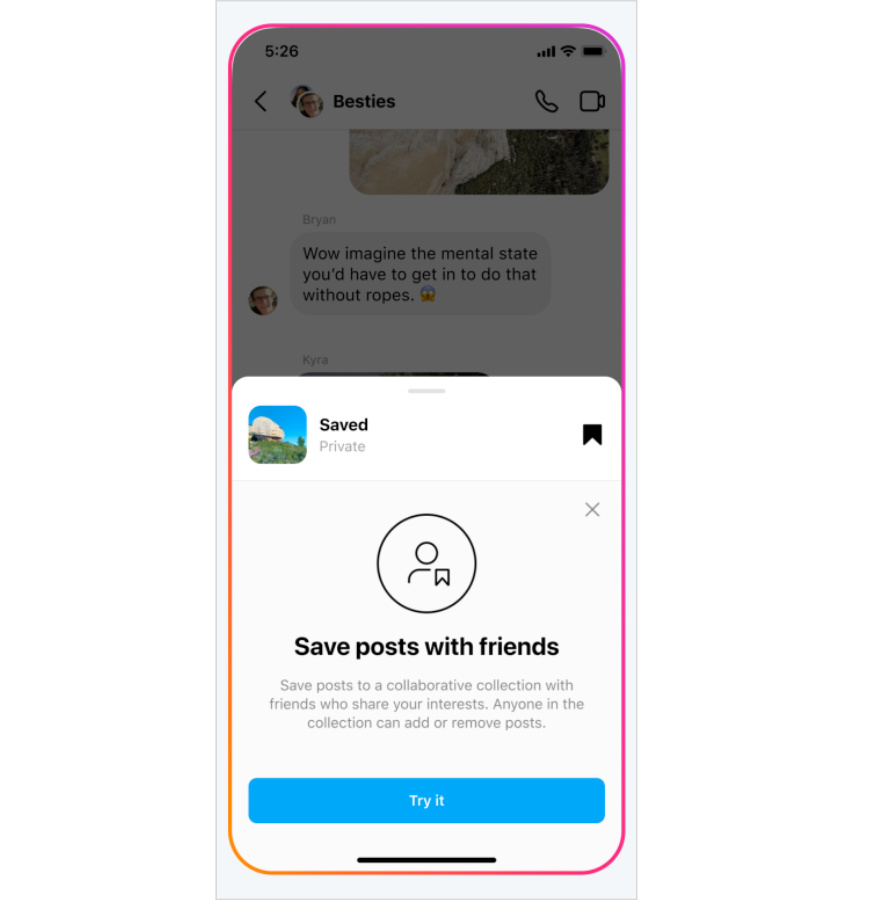As a way of encouraging users to communicate to their friends using Instagram stories, the Facebook owned company has introduced a question and answer feature.
Music in stories, GIFs, online shopping and more are all new additions Instagram has introduced to the app. The newest addition was announced today, is a “questions sticker.” The sticker allows users to submit answers to the question posed by another user rather than just voting on an answer displayed for them. “It’s a fun new way to start conversations with your friends so you can get to know each other better,” a blog post from Instagram about the update said.
The question sticker is as easy to add to a story as any other sticker on the app is. It builds on the sticker that allows users to poll their followers in the app. Prior to the questions sticker addition, users could offer followers two options in the app and those followers could choose one or the other and Instagram would show the percentage of users who chose each option. The new questions sticker offers a bit more room for users to ask open-ended questions that have more than two answer options and it allows their followers to come up with their own unique responses as well.
How to use new Instagram question stickers

Instagram users who want to use the new questions sticker should begin by updating their app, ensuring that the user has the most recent version of the app
After opening up the app to the camera screen and capturing either a photo or video, users can then tap the “sticker tray” in the upper right corner of the screen. The “questions” sticker is then available in the first few rows of the stickers. Once selected, it prompts users to type in the question they want to ask their friends in the app.
For example “questions could be either “what are you doing tonight?” or “what places should I visit on vacation?” Anyone who views the story can send in a response, but the user chooses which responses they want to make public on their stories. To do so, a user simply taps on the answer, which creates a new story with the question and the chosen response. The respondent’s photo and username will not be shown.
When a user views a story with a question, they can respond with any answer and send it along to the poster. Those responses then appear in the story’s viewer list instead of in the Instagram direct messages. Users can also respond as many times as they want to a given question.
The new feature is going to start rolling out from today for iOS and Android users who have updated their Instagram to 52 or higher.
Discover more from TechBooky
Subscribe to get the latest posts sent to your email.