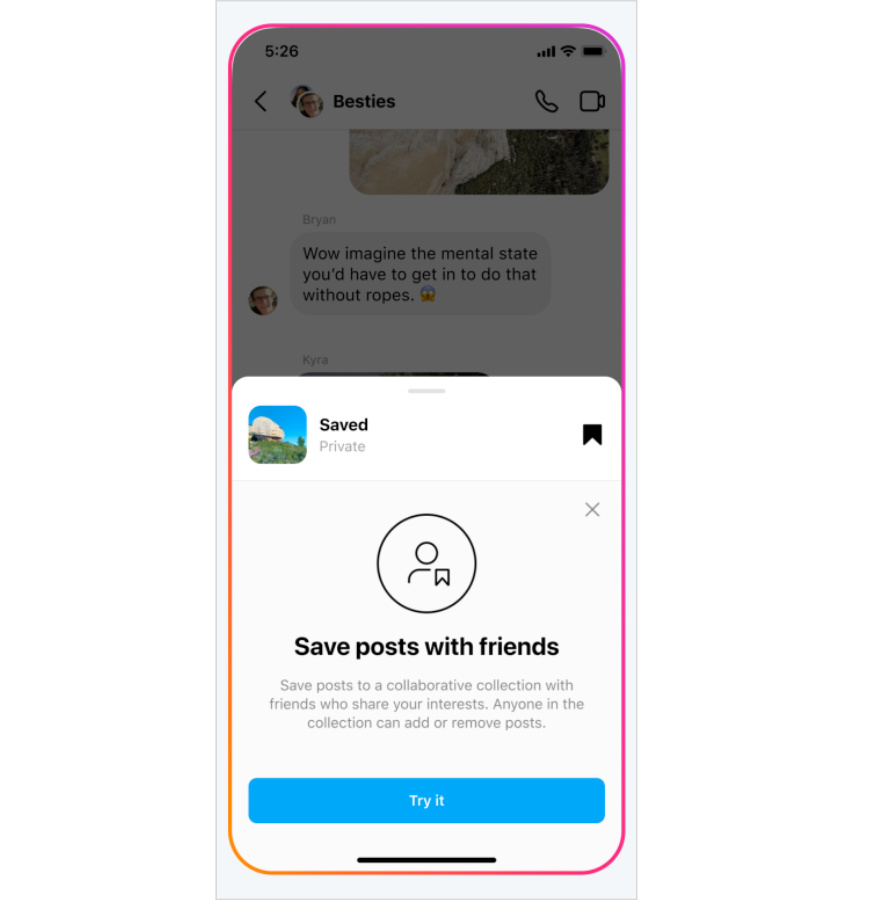Ever wanted to save a post to repost it later? Twitter is giving you a chance to do that, as they are testing a ‘save for later’ feature which will roll out soon after the test is completed. The feature allows users to privately save tweets for later.
Tina Koyama product designer staff of Twitter tweeted a peek into what the feature looks Twitter is now testing Bookmarks, it’s save for later feature which has a bookmark option listed listed on the user’s navigation menu.
She tweeted explaining that “We went through all the designed flows and picked the ones that are the easiest to navigate to test out with our community,” she also added that “You told us that you want tweets you’ve bookmarked to be private, so only you can see it. We kept this in mind while creating designs for the feature.” A previous demo shows how the bookmark function might work: users hit on the corner button of a tweet, a menu pops out and an “add to Bookmarks” option appears.

There is no official date to when the feature will roll out but the company head of product Keith Coleman tweeted about this feature in October explaining that the feature has been a top request from users on the social networking site. And now presently the feature will allow users to save a tweet which will be also same as to hit the ‘like button’, they will just have to hit the ‘save for later’ button.
Discover more from TechBooky
Subscribe to get the latest posts sent to your email.