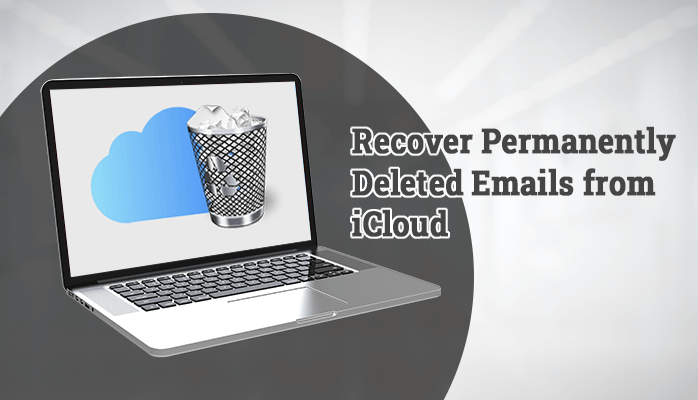
Are you searching for an efficient solution for how to recover permanently deleted emails from iCloud? If yes, this article explains the detailed manual procedure to retrieve those emails from your iCloud account. Additionally, this article will introduce an advanced utility to back up your iCloud emails.
iCloud is a cloud storage and cloud computing service from Apple Inc. It conveniently stores emails, contacts, calendars, photos, and other data in the iCloud storage. Furthermore, it automatically keeps it updated across all your devices that synchronize with your Apple ID. Also, you can backup your iPhone, iPad, or iPod touch using this cloud service.
This cloud service provides you with a free email account and 5GB of free storage for your file data. If you want to increase the storage limit, you can subscribe to iCloud+, which offers several advanced features.
After getting the basic idea of the iCloud service, let’s go through the methods to recover permanently deleted emails from iCloud.
Recover Deleted iCloud Emails – DIY Approach
There are multiple queries of the users on How to Recover Deleted Emails from iCloud Mail. Well, it is pretty easy to perform the methods of recovering permanently deleted emails in iCloud.
Note: You can recover the deleted iCloud emails from the trash if it has not been 30 days.
You need to perform the following steps to recover deleted emails from iCloud Mail.
- Go to the official website of iCloud, then Sign in to the iCloud account with your Apple ID.
- Now, select the Mail option from the home screen.
- After this, it will take you to the iCloud email interface. Click on the Trash Folder from the sidebar.
- It will show all the deleted emails. From here, you can select the desired email and then click on the Move to icon from the toolbar.
- In the end, you need to move them to the Inbox folder, where you can access the recovered email data.
This process is only valid if it has not been 30 days. However, if you kept the backup of your emails into iCloud, then there is another method to restore them.
Recover Permanently Deleted Emails from iCloud – Via Saved Backup
There is another method to recover permanently deleted iCloud emails from a previously saved Backup. However, this process will only work if you have taken the backup of your iCloud emails.
Moreover, you need to access your iCloud account on your desktop to perform this process. After that, follow the below steps to accomplish this task.
- Sign in to your iCloud account then, go to Account Settings.
- After this, navigate to the Advanced option and click on the Restore Files option.
- A new wizard will open that shows the previously backed-up file details.
- Select the backup file and click on the Restore option to extract them into your account.
- After that, it will download this backup on all of your devices that are connected to this Apple ID.
Remember, this downloading process may take a few hours to restore the permanently deleted emails from iCloud.
Meanwhile, you should backup iCloud emails to the hard drive to avoid this scenario. To perform this, you should opt for reliable iCloud Email Backup Software.
Smart Approach to Backup Your iCloud Emails
Many experts have always recommended backup your iCloud emails for managing your crucial data. For instance, you can opt for an iCloud Email Backup Tool to backup or migrate the iCloud emails. It is an authentic utility to backup the iCloud mailbox to the local drive-in several file formats like PST, PDF, EML, MBOX, etc. Additionally, this software facilitates migrating the mailbox data into Gmail, Yahoo Mail, Yandex Mail, AOL, Office 365, Hotmail, etc. Also, it has a self-explanatory user interface that helps to navigate throughout the entire process.
Wrap Up
After going through this write-up, you can recover permanently deleted emails from iCloud using the manual approach. Thus, you should backup iCloud emails to access them in such scenarios. Here, we introduced an advanced iCloud Email Backup solution that will help you to perform this process.
Discover more from TechBooky
Subscribe to get the latest posts sent to your email.














